
Aniki Vector – the robot for your desk
Vector is a desk robot that looks like a toy but it’s much more!
Forget using your iPhone or Android mobile to communicate, either – this robot understands voice commands, and can even charge himself up when needed.
This review shows all of these Anki Vector features in action, with a few little tips and tricks for getting started with your robot friend.
What do you think, could this be the best robot toy in 2019? Let us know in the comments below
Pro:
- Autonomus
- Personality
- Games
- Face Recognition
- App Controller
Cons :
- Toy form factor
- Heavy use of cloud computing
- Require Wifi to work
Buy now:
Check also our Anki Cozmo Review , for similar product check also Plen Cube or of if you like diy robots check OttoDIY or OpenCat
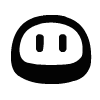

Marco, there is “Anki Vector 2019 edition” in some shops, it’s more expensive than simple “Anki Vector”. Do you know, Anki really released different versions of Vector? Just want to know the differences if any and which version to buy. Thanks!
Hi Roman, no differences there is only one version of Vector in the shops. What may change can be the current software version out of the box, some may ship with the latest update ( April 2019) but all of them will update on first boot.